Ensuring the safety of our children can feel like a full-time job. Whether they’re old enough to wander around the neighborhood with friends, go to school by themselves, or take the bus home, if parents keep tabs on their whereabouts, it can provide them with peace of mind. However, tracking your kids is not only knowing their location. You need more – confidence that, in case of an emergency, you can locate them quickly and take action if needed.
Modern technology has made it easier than ever to monitor your child’s whereabouts, and several apps are available now to help parents stay close to their children without being overbearing (this is especially important for teens’ parents).
Today, we’re going to explore the best location-tracking apps for parents, discuss why it’s so important to use these tools, and provide advice on how to explain the need for tracking to your teenage children.

Why Is It So Important to Monitor Your Child’s Location?
We live in a dangerous world. That’s why safety is every parent’s top priority, and kids are growing up in a time when independence is important but can come with its risks. We want our children to develop autonomy and explore their surroundings, however, it’s natural to worry about their well-being when they are not under our direct supervision.
Just think and imagine: your child walks home from school every day. One afternoon, they are late, and you can’t get through to their phone. Instead of being left in a panic, location tracking apps give you immediate information about their whereabouts. So, you can find them quickly and check that they’re safe.
Or, imagine they’re heading to a theme park with friends, and you want to be sure that they stay within safe zones, like the park’s perimeter. Geofencing features (or safe zones) in tracking apps notify you if your child strays beyond the boundaries you set.
Emergencies are where these apps are. It may be connected with something as simple as your child getting lost in a crowded shopping mall or even as serious as a medical emergency. That’s why being able to locate them instantly could make all the difference.

Common Real-Life Situations Where Tracking Apps Help
- After-School Freedom: Your child is walking to a friend’s house or participating in extracurricular activities, and you want to confirm they arrived safely.
- Out With Friends: Your teenager is at the movies or mall with friends, and you want to know when they’ve left the premises without calling every hour.
- Family Trips: Whether it’s a local zoo visit or an international vacation, you can track your child if they accidentally wander off.
- Emergency Response: In an unexpected situation where your child might be in distress or need assistance, the ability to know their exact location could prove lifesaving.
Note: Always keep these scenarios in mind but don’t let yourself panic. Yes, there’s an opportunity that something bad could happen, but do not think about it always. You can do something to prevent such scenarios. So, let’s talk about the best apps that can help you track your child’s location and ensure their safety.

Number Tracker — Track by Phone Number, Anywhere, Anytime
Number Tracker makes it incredibly easy for parents to track their children. It’s perfect for parents who want a simple, no-frills solution. Your child may be across the street, on a school trip in another state, or even on vacation with their friends. This app anyway will allow you to see their real-time location instantly, all through their phone number.
Number Tracker takes location tracking to the next level, as it offers geofencing features (safe zones alerts) that notify you when your child enters or exits a specific area. This is particularly useful for parents who want to ensure their kids are sticking to certain boundaries—whether it’s school grounds, a nearby park, or your own neighborhood. Set the zones, and let the app do the rest!
Key Features:
- Safe zones: Create designated areas, e.g., home, school, friend’s house, etc. When your child leaves or enters this place, you’ll receive immediate notifications about it.
- Joint routes: Together with the whole family, you can build shared routes where everyone can see how to reach a meeting place. Forget about someone being late or lost – now everyone will be there in time.
- Simple interface: Even the least tech-skilled parent can quickly use the app without fuss. It’s very intuitive and easy for everyone, even little kids and seniors.
- Real-time tracking: Check your child’s current location whenever you need, day or night. But make sure that both yours and your kid’s phones are on and have stable Internet connection.
- Driving safety: If your teenage kid drives a car, you’ll definitely like this feature. The app will send you reports about your kid’s driving behavior in real time. For example, if your son or daughter drives at a high speed, you’ll be immediately notified about it.
- Digital safety: Not only physical well-being matters. Think about cybersecurity as well. Number Tracker will protect you and your children from data breaches, ID thefts, and other cybercrimes.
- Not only for children: You can use the app for different purposes, e.g., for spouse tracking, elderly parents monitoring, etc.
If you need a reliable and hassle-free app that focuses on tracking, Number Tracker is perfect. It’s especially great for parents who want to monitor their child’s safety during the day. No more stress – only relief!
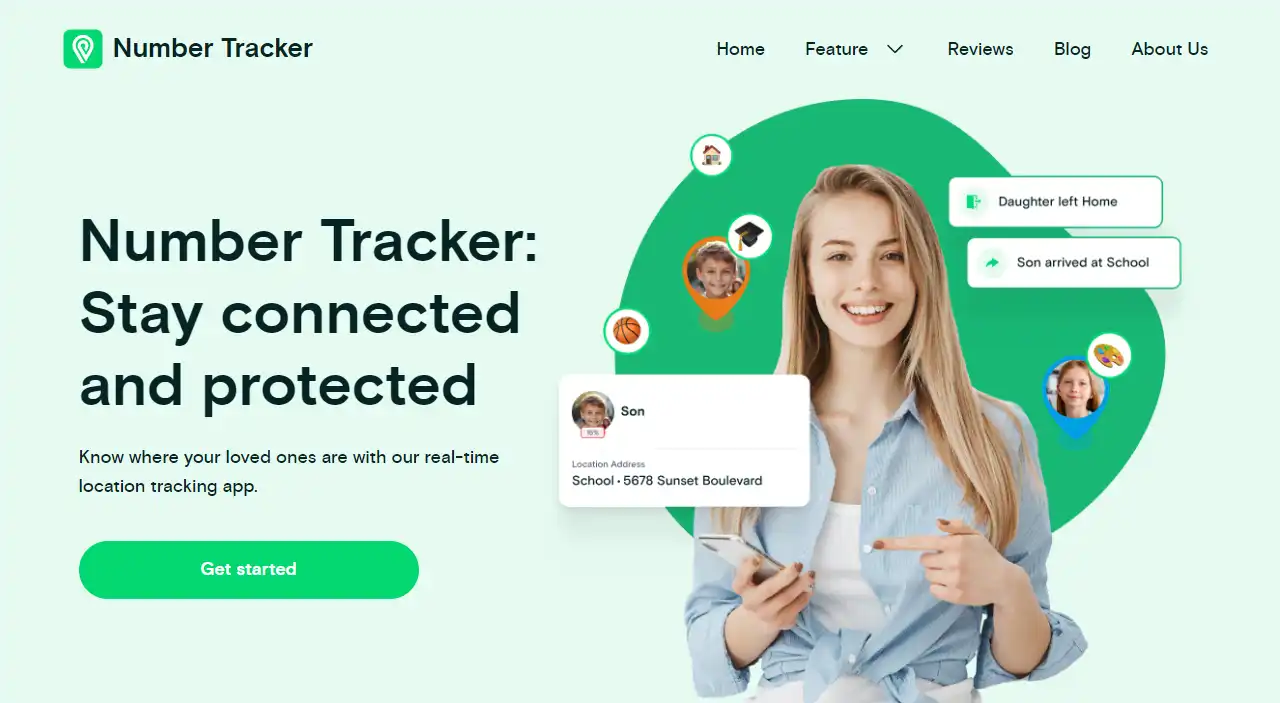
Phone Locator — Take Control When You Need It
Phone Locator is one of the best apps for parents who prioritize their children’s safety. The app is popular among many users because of its real-time GPS tracking. With it, you can always know where your kids are, ensuring peace of mind whether they’re at school, a friend’s house, or out playing. Its easy-to-use interface makes monitoring simple and stress-free. You can stay close to your family no matter where they are. Phone Locator gives you the tools to protect what matters most—your kids.
Standout Features:
- Kids safety: A set of features that will help you take care of your children. For example, real-time location tracking will show you where your kids are whenever you want.
- Joint routes: Together with your kids go to a point of interest from different places thanks to this feature. It will help you and your loved ones stay secure on their way.
- Driving safety: As Number Tracker, Phone Locator provides this opportunity to monitor how your teen children drive, too. Check their driving behavior and decide whether it’s good enough.
- Digital safety: Don’t let cybercriminals do their bad things. With this app you’ll constantly be protected. No more data breaches, you can just relax and enjoy your life.
Perfect for parents with children who are becoming more independent but still need supervision. You can allow your child to explore their surroundings while being alerted to any unexpected changes. No more worrying if they leave the school grounds early or stray from your set boundaries during a trip.
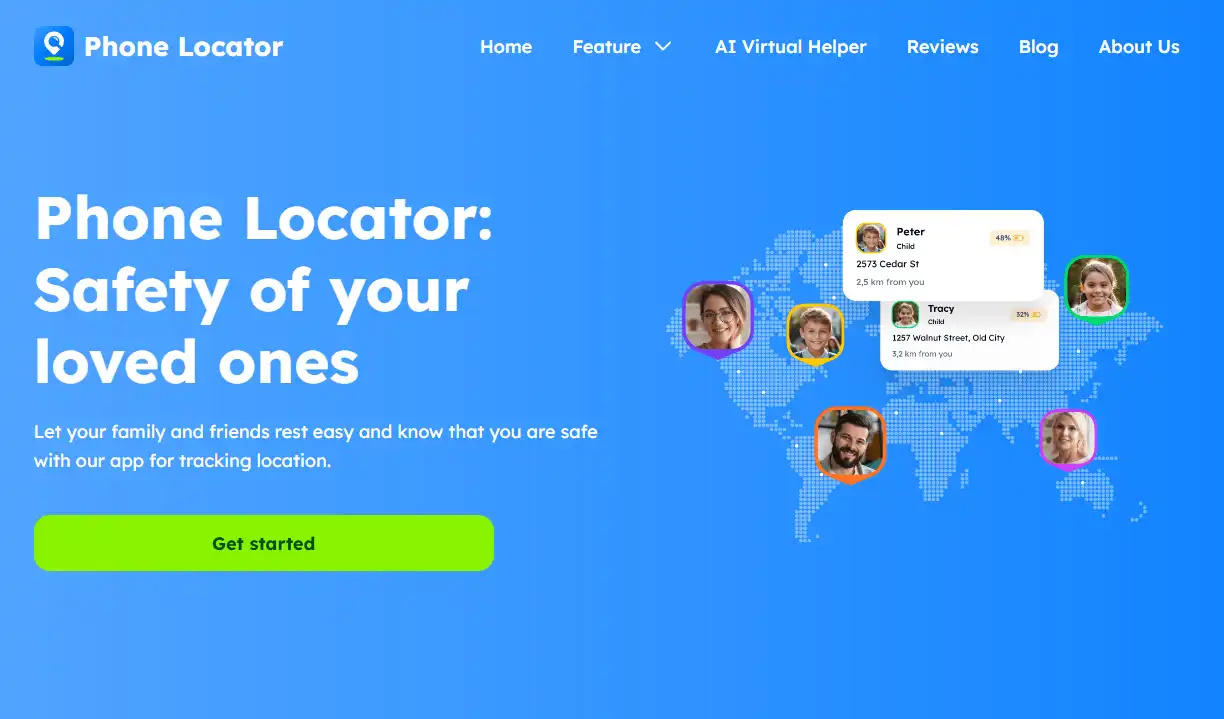
Locate 360 — Track Real-Time Movements
Locate 360 does more than just pinpoint your child’s current location—it gives you even more safety solutions throughout the day. This is perfect for parents who want to ensure their child’s schedule stays on track without having to call or text constantly, but still know that they are fine.
Why Parents Love It:
- SOS button: If an accident happens, your child can press a button, and you’ll immediately know about it. Time is important in emergencies. If you know that your child needs help, you’ll do it as quickly as possible.
- Safe zones: Just like Number Tracker, Locate 360 gives you an opportunity to create specific places like home or school. Then you can receive alerts if a child leaves these places, or just entered them.
- Precious location tracking: Locate 360 works seamlessly and provides the most accurate data possible. At any time, you can check your children’s whereabouts and you’ll get the answer.
If you’re juggling work and parenting, this app gives you peace of mind, as you can see your child’s location throughout the day. No more “where have you been?” conversations—you’ll already know!
Find My CellPhone: Geo Tracker — Pinpoint Precision, Minimal Fuss
Sometimes, less is more. Find My CellPhone: Geo Tracker is designed for quick and efficient tracking. It’s simple, fast, and focuses on delivering accurate real-time location data without distracting your child or draining their phone battery.
What Sets It Apart:
- Instant updates: Track your child’s location in real time with just a tap. All the data you get is very accurate, so you don’t need to worry about your children.
- Battery check: At any time, you can see whether your kid has enough battery on a phone. If not, just remind your kid, so that they will always be protected 24/7.
- Directions instructions: Your child won’t get lost, as they can check whether they go in the right way with the Find my CellPhone app.
- Easy setup: Get it up and running in minutes, even if you’re not tech-skilled.
For parents who need an accurate, no-frills solution that they can rely on in any situation, Find My CellPhone: Geo Tracker is the best app. It’s perfect for fast-paced, everyday life when you need to know where your child is—right now.
How to Talk to Your Teen About Location Tracking
As your kids grow older, they’ll naturally want more independence, and they might resist the idea of being “tracked” by their parents. However, you can explain the importance of location tracking without making it seem like you’re invading their privacy. Here’s what you can do:
1. Be Honest and Upfront
Explain clearly why you want to use a tracking app. For example:
“I know you’re growing up and becoming more independent, but it’s still my job to make sure you’re safe. This app is for emergencies and to ensure you’re okay when you’re out with friends or on your own.”
2. Set Boundaries Together
Include your teen in the decision-making process. Let them have input on which zones you set for geofencing or when you’ll be notified about their location. This will help them feel involved rather than monitored.
3. It’s Safety, Not Surveillance
Frame the conversation around safety, not control. For instance:
“This app isn’t about watching every move you make; it’s to ensure I can find you quickly if something happens, like if you get lost or there’s an emergency.”
Getting Started with Location Tracking: A Step-by-Step Guide
- Choose the Right App: Review the apps listed above and pick the one that best fits your family’s needs. Whether you’re looking for basic tracking, geofencing, or a full activity timeline, there’s an option for everyone.
- Download and Install the App: Install the app on both your phone and your child’s phone. Some apps require permission to track locations, so make sure to enable location services.
- Set Up Safe Zones and Alerts: For apps with geofencing, set up zones such as home, school, and other familiar places. Choose how you’ll receive notifications when your child enters or leaves these areas.
- Test the App Together: Once everything is set up, test the app while your child is with you. Make sure you both understand how it works and that the tracking and alerts are functioning properly.
- Discuss Expectations: Have an open and honest conversation about when and why you’ll use the app. Establish trust by explaining that you’ll only check their location in certain circumstances, e.g., if they don’t respond to messages or if there’s an emergency.
Tracking your child’s location doesn’t mean hovering over them or curbing their freedom. You should give them the independence they crave together with safety you care about. With the right tracking app and thoughtful talking, you can do everything to make sure that your closest ones are safe and sound wherever they are.
Sources: